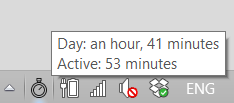
What it Does ?
Keeps track and informs about the time spent in computer.
It runs on the Windows taskbar and when hovering mouse over it, it shows:
- Day: Total time in PC for today, includes inactive periods during the day.
- Active: Time Active in PC for today (excludes inactive periods).
During a working day in computer there might be periods where we stop active use of PC (but are still working), for a meeting, a call, figure something out on paper, etc… So i think is useful to see both numbers: total time and just active time.
Data Export
To allow re-use of the data collected, it automatically exports on a daily basis into a csv file the data with a summary of the time spent on PC, by day:
- Date: of the day
- Active (minutes): Minutes active in Computer
- Day start time
- Day end time
(Day end time - Day start time) = gives the total time in PC for the day, the same number as we see in “Day” from the application icon.
Look for timeinPC.csv in the same folder as timeinPC.exe
Running it
Requires Microsoft Window and the .NET framework to be installed.
Create a shortcut of the timeinPC.exe into the Startup Applications folder, and let it run on background, no need to input any data or worry about it.
Startup Applications folder: C:\Users\<username>\AppData\Roaming\Microsoft\Windows\Start Menu\Programs\Startup